OpenSwitch Meets P4
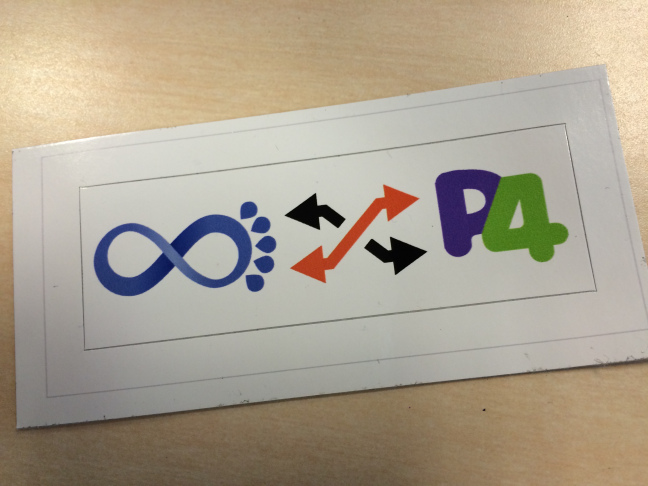
Note: This article was originally published here.
Before moving on the next post to continue our saga of OpenSwitch Simulations with GNS3, I wanted to take a quick deviation to document a subject that gets a lot of attention these days: P4.
In case you have been missing all the action around P4, the 30,000 feet view is that it’s a language to describe forwarding pipelines (and no, it’s not the same as OpenFlow, that is useful for programming entries in almost-always-pre-defined pipelines). One of the (many) nice things about this is that you can potentially ‘compile’ your pipeline definition into an executable program that provides a functional simulation of a P4-based ASIC. Did I mention the tools for doing all of this are available as open source?
What does P4 has to do with OpenSwitch?
Well, as I mention in previous posts, OpenSwitch provides a simulation environment that provides a software data path for testing and training purposes, and we package it as either container or VM appliance. So far the default software data path is provided by running an stock OpenVSwitch that’s under control of the switchd plugin for simulation.
However, since Barefoot Networks is a contributing member to the OpenSwitch project, they have been adding support for using a P4 backend that allows replace the simulation ‘ASIC’ to a P4 functional model of an ASIC. Some details about it can be found in their presentation from the last OpenSwitch Meetup (if you are interested on OpenSwitch, there were several interesting presentations on that Meetup. You can watch them here).
Since OpenSwitch is not married to a particular interface for the ASIC SDK (reports otherwise are greatly exaggerated!), the P4 backend provides a native plugin for switchd to use their ‘PD’ APIs directly.
Shut Up and Take my Bitcoin!
OK, OK, how to run with the P4 data path? OpenSwitch still doesn’t provide P4 periodic images, so you have to build the code yourself. These are the steps you need to do to flip into the P4 backend (assuming you already have a working build environment for either container or appliance):
1 2 | |
Now, run ‘make’ and go for a coffee while the image get’s build. It wasn’t that hard, was it?
One more thing™, if you are using the appliance environment, verify your code already includes this commit, or otherwise cherry-pick the change.
Buyer beware: P4 is an experimental feature, so don't expect everything to be smooth right now ;). That said, the plan for OpenSwitch moving forward is to deprecated the OpenVSwitch backend in favor of the P4 implementation as the default implementation for simulations.
How to use the P4-based Image?
Pretty much the same way that you use the regular simulator image. If you are using the P4 Image with GNS3, you can download this special edition stencil I did for it.
One interesting fact that you may notice when using the P4 simulator, is that control packets into the CPU have higher latency. This is caused because the PDUs are going thru a TAP device from the switch process (in userspace) into the netdev interfaces in the SW namespace.
Final thoughts
This kind of experimentation wasn’t possible a couple years ago, and software stacks like SAI and P4 are changing the landscape along with OpenSwitch. Think that you can change the forwarding data path implementation, rebuild the simulator, and integrate back again with your NOS stack! is mind boggling.
So, indeed, ‘software is eating the world’. Happy hacking!